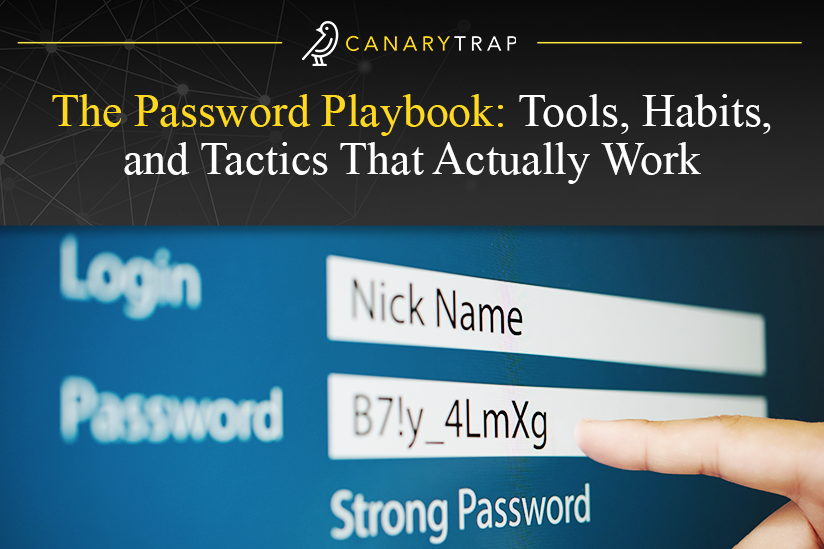The Password Playbook: Tools, Habits, and Tactics That Actually Work
- May 2, 2025
- Canary Trap
There’s something ironic about the most important line of defense in cybersecurity being one of the least evolved. The password—your first barrier between access and exposure—is a digital relic. A decades-old concept duct-taped into the modern world, surviving zero-days, data leaks, nation-state threats… and the fact that someone out there is still using “123456” to protect their bank account.
We’ve wrapped passwords in encryption. We’ve built MFA around them. We’ve invented entire frameworks just to manage their messiness. But the truth is, the password has never stopped being human-shaped: fallible, forgettable, reused, and often dangerously predictable. And yet, it still matters. A lot.
Because while biometrics and passkeys are gaining ground, passwords are still the default gateway to your cloud console, your VPN, your HR platform, your customer data. And attackers know it.
In this blog, we’re not going to rehash what a “strong password” looks like or tell you to avoid using your dog’s name. You already know that. Instead, we’re diving into what really works: modern password strategy, human-centric design, layered defenses, and the cultural shifts that make security stick. Because it’s not about getting rid of passwords—it’s about making them work in a world where failure isn’t just possible. It’s expected.
Why Passwords Still Matter
It’s easy to dismiss passwords as outdated. In a world of biometrics, magic links, and device-based passkeys, they can feel like relics from a less sophisticated time. But here’s the uncomfortable truth: most systems still depend on passwords—and most people still use them carelessly.
Passwords are the original gatekeepers. They’re the keys to your email, your VPN, your customer database, your production servers. And attackers know that if they can steal one key, they often get the whole castle.
Credential stuffing, brute force, phishing, and database leaks aren’t edge-case scenarios—they’re the standard operating playbook for threat actors. Once a set of credentials leaks online, it’s sold, re-sold, and auto-tested across hundreds of sites using botnets. And if users reuse that password even once? It’s game over. The attacker isn’t breaking in—they’re walking through the front door.
NIST puts it clearly: “Strong passwords act as barriers against unauthorized access, making it more difficult for malicious actors to compromise personal accounts, sensitive information, and valuable data.” But strength alone isn’t enough. Passwords must also be stored securely—hashed and salted using modern algorithms—and managed with tools that prevent exposure during entry, transit, and storage.
Unfortunately, many organizations still cling to outdated password policies: arbitrary expiration schedules, bizarre complexity rules that encourage bad behavior, and systems that make security feel like a chore. And users, overwhelmed by the number of credentials they’re expected to maintain, often default to the easiest path: short, memorable, and dangerously predictable.
This is where hygiene comes in. Good password hygiene isn’t about one perfect password—it’s about the ecosystem. It’s about teaching users to avoid reuse, encouraging passphrases over gibberish, detecting common patterns before they’re exploited, and integrating controls like multi-factor authentication (MFA) to limit the blast radius of a single compromise.
Passwords aren’t dead. They’re just misused, misunderstood, and mismanaged. When treated properly, they still do their job—forming the bedrock of identity and access control in most organizations. But when ignored, they become low-hanging fruit for anyone with a list of leaked logins and a Python script.
The challenge isn’t whether passwords are still relevant. It’s whether we’re using them like we know how attacks actually happen.
Anatomy of a Strong Password
The perfect password isn’t clever. It’s forgettable—by everyone except the person who needs it.
We’ve all been there: staring at a login screen, trying to remember if we used an exclamation mark, swapped the letter “A” for a “4”, or added that one-off character to meet some arbitrary complexity rule. This isn’t security—it’s friction. And friction leads to shortcuts. And shortcuts lead to breaches.
So, what actually makes a password strong?
- Start With Length
The longer the password, the harder it is to crack. It’s not rocket science—it’s math. A 16-character password made of common words will outperform an 8-character one with symbols, numbers, and chaos. Attackers don’t guess passwords like humans do—they automate. And more length means more combinations to compute.
- Make It Complex
Complexity still has its place, but not how we’ve traditionally used it. Replacing “O” with “0” or “E” with “3” doesn’t fool modern cracking tools—it only confuses users. True unpredictability comes from using passphrases: strings of random words or short sentences that are both hard to break and easy to remember. Think “CrimsonElephantJumpsWider” or “CoffeeHorse!StadiumMoon”—absurd? Yes. Crackable? Not easily.
- Stop Password Changes
For years, users were forced to change their passwords every 30, 60, or 90 days. The result? Slight variations, reused patterns, and worse security overall. Users might go from “PasswordSummer2024!” to “PasswordFall2024!”—which means attackers just have to wait out the seasons.
NIST itself has moved away from recommending frequent password changes—unless there’s reason to suspect compromise. A strong password that remains secret is far more secure than a weak one that gets recycled four times a year.
The takeaway? A good password strategy doesn’t make users jump through hoops. It gives them tools they’ll actually use. Emphasize length over confusion. Prioritize uniqueness over periodicity. Encourage passphrases over cryptic codes. The stronger the password, the less likely it needs to be remembered—especially when it’s backed by MFA or stored securely in a password manager.
In a threat landscape that never sleeps, the modern password isn’t a puzzle—it’s armor. Design it accordingly.
The Danger of Password Reuse
If one password unlocks five doors, an attacker only needs to pick one lock.
Password reuse is the quiet epidemic of cybersecurity. It’s not flashy. It doesn’t trigger alarms. But it’s the foundation of some of the most devastating breaches in recent history. Because once a single set of credentials leaks—from a breached forum, an outdated service, or a third-party vendor—it becomes a skeleton key.
Enter credential stuffing. This isn’t a surgical strike—it’s a floodlight attack. Bots take known credentials and automatically test them across thousands of sites and services. Corporate platforms. Banking portals. Social media. File storage. Anything with a login screen. If users have reused that password—and statistically, they have—it works. And attackers don’t need a bullseye. They just need volume.
Business Wire reported in 2024: “Data shows that the average global user still has between 40-50% reused passwords, which puts users at greater risk of opportunistic, wide-net attacks and can cause a domino effect if even one credential is weak or compromised.” One weak link doesn’t stay contained—it spreads. A single compromise can cascade into escalated privileges, data exfiltration, ransomware deployment, or even supply chain exploitation.
Reused passwords are attractive targets not just because they’re easy—but because they scale. For every user that reuses a password, there’s an attacker ready to capitalize on that laziness with automation and reach. And the worst part? Victims often don’t know they’ve been compromised until it’s far too late.
The defense is straightforward, but it isn’t always easy: every account must have its own unique password. Not just “variation-on-a-theme” different—actually different. This is where password managers become essential (we’ll dive into that next). Because expecting users to create and memorize dozens of strong, unique passwords without assistance? That’s a security failure dressed as policy.
Password reuse is an invitation. A shortcut for attackers. A small mistake with massive consequences. In cybersecurity, redundancy is a strength—but in passwords, it’s a liability.
Password Managers: Essential or Risky?
A great password is useless if you can’t remember it. Enter the password manager: a tool built to take the burden of memory off your brain and put it into an encrypted vault.
At their best, password managers are the backbone of modern password hygiene. They generate long, random strings you’d never come up with on your own. They store those strings securely, auto-fill them on legitimate sites, and sync across your devices with minimal effort. No more reuse. No more sticky notes. Just frictionless security.
But for all their convenience, they’re not without risk. A password manager is, by design, a single point of failure. Breach that vault, and you’ve got the keys to the entire digital kingdom. Recent incidents have raised valid concerns about centralized credential storage.
Still, that’s not a reason to abandon the tool. It’s a reason to configure it properly.
Not all password managers are built equally. Choose one that:
- Uses end-to-end encryption with zero-knowledge architecture.
- Offers support for multi-factor authentication.
- Doesn’t store master passwords or keys server-side.
- Performs well in independent security audits.
And if you’re working in a team or organization, sharing credentials is often unavoidable—but doing it insecurely is inexcusable. As Keepnet Labs advises: “Use password managers […] [that] offer secure password sharing features. These tools allow you to grant access without revealing the actual password, maintaining control and auditability.”
That last part—control and auditability—is key. With the right manager, you can see who accessed what, when, and from where. You don’t have to trade visibility for convenience.
Password managers aren’t perfect. But they’re far better than the alternatives: reused passwords, shared spreadsheets, or mental gymnastics. When chosen wisely and used with discipline, they transform password chaos into password confidence.
Beyond Passwords: MFA, Biometrics, and Passkeys
Passwords may be the front door—but in today’s threat landscape, you’d better have a deadbolt too.
Layered authentication isn’t a luxury—it’s survival. Attackers don’t just guess passwords—they harvest them. From phishing kits to breached databases, credentials are stolen in bulk, resold, and weaponized. That’s why strong passwords aren’t enough on their own. You need something more—something dynamic.
Enter multi-factor authentication (MFA). MFA adds a second (or third) lock to the door—something you know (password), something you have (device), or something you are (biometric). Even if an attacker gets your password, they can’t move forward without that next piece. It’s a simple idea with massive defensive power.
But even MFA isn’t the ceiling. It’s the bridge.
Additionally, passwordless authentication is rising fast—powered by standards like FIDO2 and WebAuthn. These technologies replace the traditional login entirely, using public-private key cryptography tied to your device. There’s nothing to remember. Nothing to phish. Nothing to reuse. Just a biometric scan or a secure prompt from your phone, and you’re in.
Biometrics, too, are evolving. Fingerprint sensors, facial recognition, even behavioral patterns (like how you type or move your mouse) are being used to silently validate identity. The goal? Authentication that’s both seamless and secure.
But here’s the catch: you don’t always need to ditch the password. In most environments, especially in enterprises with legacy systems, passwords aren’t going away—they’re just becoming one piece of the puzzle. The key is combination: pairing strong passwords with MFA, using biometrics to unlock password managers, and deploying passkeys where frictionless security is critical.
Contextual authentication is also gaining traction—systems that factor in geolocation, time of day, or typical behavior to decide whether to grant access or escalate the challenge. It’s an invisible but powerful layer that adapts to the environment and user profile, tightening security without slowing anyone down.
And let’s not forget the user experience. The best authentication flow is one users don’t notice—fast, intuitive, and built for how people actually work. Because a secure system that nobody wants to use? That’s a vulnerability in disguise.
It’s not about choosing one method—it’s about stacking the layers. Because no single solution is invulnerable. But together? They build a defense that adapts, resists, and buys your team the time to detect and respond.
The future of authentication isn’t passwordless—it’s password+everything.
Training for Defense: Security Habits That Stick
You can build the strongest password policy in the world. You can enforce length, symbols, rotation schedules, and MFA—but if people don’t understand why it matters, they’ll find a way around it. Or worse, ignore it altogether.
Password security isn’t a tech problem—it’s a human one. And no amount of policy can outmaneuver behavior that’s conditioned to prioritize convenience over caution.
That’s why security training can’t just be a checkbox. It needs to shift from rules to reasoning—from memorization to motivation. If people understand the threat, they change the habit. But they need to believe it applies to them, not just the IT department.
Modern threats are evolving faster than legacy training slides. AI-driven password cracking tools, for example, can break weak or reused passwords in seconds. As Forbes reported in 2025: “The expanding power of AI means that shorter, simpler passwords (or anything that is a dictionary word or common phrase) can be cracked almost instantly. In short, if your passwords are weak or reused, assume that AI can and will figure them out.” That’s not theory—it’s reality. And it needs to be part of the training narrative.
So what does effective password training actually look like?
- Make It Relevant
Don’t start with regulations—start with risk. Show employees what a real credential-stuffing attack looks like. Use examples they can relate to, like email scams or leaked personal accounts.
- Break the Fear Loop
People don’t respond well to scare tactics alone. Mix fear with empowerment—teach them how easy it is to set up a password manager, or how to turn on MFA. Give them control, not just warnings.
- Use Behavior-Based Nudges
Security isn’t one-and-done. Nudges like just-in-time reminders (“This password looks reused”) or monthly health checks build habits through repetition without being overbearing.
- Avoid Punishment Culture
Nobody learns when they’re shamed for clicking the wrong link or using the wrong format. Treat errors as teachable moments, not evidence of failure.
Most importantly, make password hygiene part of the culture. It shouldn’t be a technical silo or a once-a-year training module—it should be embedded into how teams work, how tools are configured, and how success is measured. Celebrate smart habits. Reward users who improve. And keep the conversation going, because the threats aren’t slowing down.
Training that sticks isn’t about telling people what not to do. It’s about showing them why it matters—and how small changes make a big difference. When people believe they’re part of the defense, that’s when behavior becomes security.
In Conclusion
Passwords aren’t dead—they’re just dangerously misunderstood.
In a world where breaches make headlines daily, the quiet power of a strong, unique password remains one of cybersecurity’s most underrated defenses. It’s not glamorous. It doesn’t make noise. But it’s often the single thread holding the line between safety and exposure.
And yet, we continue to treat password security like an afterthought—reusing credentials, ignoring alerts, clicking “remind me later” on every MFA prompt. We’ve wrapped our digital lives in convenience, and attackers are exploiting the seams. That has to change.
The future of password security isn’t just stronger rules—it’s smarter strategies. It’s training that doesn’t just inform, but transforms. It’s tools that don’t just store, but protect and empower. It’s layered authentication that adapts to threats in real time. And it’s a culture that treats good password hygiene not as IT policy, but as everyday behavior.
This isn’t about paranoia—it’s about preparation. AI-driven threats aren’t slowing down. Automation is making credential attacks faster, smarter, and more targeted than ever before. But the solution isn’t out of reach. It starts with decisions we make every day: to use a password manager, to enable MFA, to stop reusing the same password across platforms, and to teach our teams why it all matters.
So make sure to build a strategy that’s more than compliant—make it resilient. Because the future isn’t passwordless just yet. Until it is, make your passwords worth the fight.
SOURCES:
- https://www.nist.gov/blogs/cybersecurity-insights/cybersecurity-awareness-month-2023-blog-series-using-strong-passwords
- https://www.businesswire.com/news/home/20241001415160/en/New-Dashlane-Report-Finds-Pervasive-Password-Reuse-in-Enterprise-Environments?utm_source=chatgpt.com
- https://keepnetlabs.com/blog/comprehensive-guide-on-password-security-best-practices
- https://www.forbes.com/sites/alexvakulov/2025/03/04/beyond-password123-secure-your-digital-life-in-the-age-of-ai-risks/