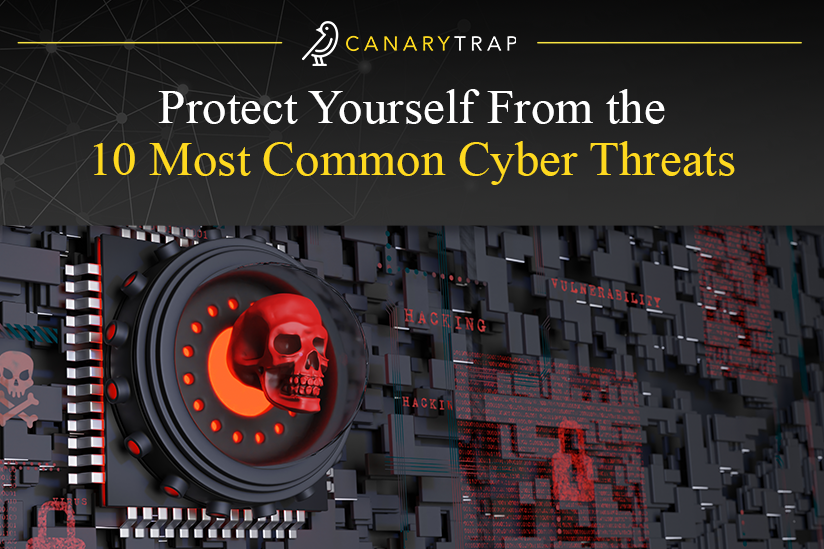Protect Yourself From the 10 Most Common Cyber Threats
- November 17, 2023
- Canary Trap
The importance of cybersecurity has never been more critical than now. The internet and digital technologies have brought unparalleled convenience, efficiency, and connectivity to our personal lives and business operations. However, with these remarkable advantages come a multitude of cybersecurity threats that constantly evolve in sophistication and scale. From individuals to large organizations, the cyber landscape poses risks that range from data breaches and financial losses to the erosion of privacy. In this blog post, we will delve deep into the realm of cybersecurity, exploring ten common cybersecurity threats that everyone should be aware of. More importantly, we will provide actionable insights and practical tips on how to effectively defend against these threats.
1. Phishing Attacks
Phishing is a deceptive form of cyber-attack in which attackers pose as legitimate and trustworthy entities to trick individuals into divulging confidential or sensitive information. The primary goal is to deceive the user into a false sense of security, compelling them to take an action that compromises their devices. This form of social engineering targets the human element of cybersecurity rather than exploiting software or hardware vulnerabilities.
In a typical phishing scenario, the attacker crafts a message carefully designed to look as if it has originated from a reputable source. The message often contains a sense of urgency or a promise of financial gain, aiming to manipulate the recipient into responding quickly without much scrutiny. Links or attachments within the message usually direct the recipient to a fraudulent website that mimics a genuine login page, designed explicitly to harvest usernames, passwords, and sometimes even financial data.
One of the most effective strategies against phishing is user education and awareness training. Staff should be educated on how to identify suspicious emails and links. Everyone must always scrutinize the email address of the sender and hover over hyperlinks to check the actual URL. You can also enable multi-factor authentication (MFA) wherever possible, as this adds an additional layer of security even if login credentials are compromised. Additionally, IT departments can implement email filtering solutions that flag emails from outside the organization or those that contain suspicious attachments or links.
2. Ransomware Attacks
Ransomware is a malicious software variant that encrypts files on a victim’s computer or network, essentially holding the data hostage. The encryption is usually so strong that decryption without the proper key is virtually impossible. Attackers then demand a ransom, often payable in cryptocurrency, to provide the decryption key and restore the victim’s data access.
Ransomware often infiltrates a system through phishing emails, malicious advertisements, or compromised websites. Once it gains entry, it begins the encryption process, locking away files and directories. After encryption is complete, a ransom note is displayed on the user’s screen, laying out the terms for data release, usually requiring a payment in a hard-to-trace cryptocurrency like Bitcoin.
Implementing a robust backup and recovery process is fundamental to defending against ransomware attacks. Backups need to be stored in an isolated environment and their integrity needs to be tested regularly. Use real-time antivirus software with ransomware detection capabilities and keep all software up to date to patch any existing vulnerabilities. Limiting user access to only what is needed for their job functions, and implementing network segmentation can reduce the potential impact and minimize the spread of ransomware.
3. Man-in-the-Middle (MitM) Attacks
In an article published by TechTarget, a Man-in-the-Middle Attack is defined as “a type of cyber attack in which the attacker secretly intercepts and relays messages between two parties who believe they are communicating directly with each other. The attack is a type of eavesdropping in which the attacker intercepts and then controls the entire conversation.” The interception can occur at any point along the communication path, unbeknownst to the original communicating parties, effectively placing the attacker “in the middle.”
In a MitM attack, the perpetrator must first gain access to an unsecured or poorly secured network that the victim is using. Using various techniques such as Address Resolution Protocol (ARP) poisoning or Domain Name System (DNS) spoofing, the attacker can intercept and sometimes alter the communication between the victim and the intended recipient. The attacker may capture sensitive data like login credentials, credit card numbers, or any other confidential information exchanged during the communication.
Experts at EC Council consider that in order to defend against MitM attacks, individuals, organizations, and website operators should follow best practices, such as using VPNs and encryption to protect information both in transit and at rest; connecting only to trusted WI-Fi networks with up-to-date encryption protocols; verifying that they are using a HTTPS secure connection instead of a HTTP connection, and requiring users to have strong passwords and use Multi-Factor Authentication to make it harder for attackers to breach a system and impersonate a legitimate user.
4. SQL Injection
SQL Injection is an advanced cyber-attack technique that targets applications with poor security measures, particularly those that interact with databases. It involves the insertion of malicious SQL code into input fields, thereby manipulating the application’s database in a manner not intended by the application’s design. This kind of exploit can lead to a range of unauthorized activities, including data theft, data manipulation, and in some cases, complete administrative control over a database.
An attacker identifies a vulnerable input field, such as a search bar or a login form, within a web application. By entering malicious SQL queries into these fields, the attacker can trick the database into executing unintended commands, ranging from revealing confidential data stored in the database to altering or deleting records and granting administrative privileges to the attacker.
To safeguard against SQL Injection attacks, input validation techniques such as whitelisting and parameterized queries should be applied. Employing Web Application Firewalls (WAFs) can offer real-time protection against various types of injection attacks, and regularly reviewing and updating the database permissions, helps us adhere to the principle of least privilege. Conducting regular security audits of the application codebase is also crucial to identifying and patching SQL Injection vulnerabilities.
5. Zero-Day Exploits
A zero-day exploit is an exceptionally time-sensitive cybersecurity threat involving the exploitation of an unknown vulnerability in a software application or operating system. The term “zero-day” signifies that developers have had zero days to address and patch the vulnerability, rendering any defense mechanism against the exploit ineffective until a fix is released.
Attackers who discover a zero-day vulnerability move swiftly to create an exploit, which is a program or sequence engineered to take advantage of the flaw. This exploit is then typically deployed against targeted systems before the software vendor becomes aware of the vulnerability, hence the term “zero-day.” The exploit can perform various malicious activities, such as unauthorized data access, remote code execution, or the initiation of a larger, coordinated cyber-attack.
The best defense against zero-day exploits is to maintain a proactive security posture. This includes keeping all software and hardware up to date, even if a zero-day exploit by definition is a previously unknown vulnerability. Application sandboxing can contain the potential damage from an exploit, and using network monitoring tools can help detect unusual behavior indicating a compromise. Furthermore, you can use intrusion detection systems (IDS) and intrusion prevention systems (IPS) to monitor and control network traffic, based on the organization’s established security policies.
6. Denial of Service (DoS) and Distributed Denial of Service (DDoS) Attacks
Denial of Service (DoS) and its more potent variant, Distributed Denial of Service (DDoS), are types of cyberattacks aimed at disrupting the normal functioning of targeted servers, services, or networks. By overwhelming the target with a flood of superfluous requests, attackers make it difficult, if not impossible, for legitimate requests to be fulfilled.
In a DoS attack, a single system is used to flood the target with excessive requests. In contrast, a DDoS attack uses multiple systems, often compromised, to launch a coordinated attack. This bombardment exhausts the target’s resources, such as bandwidth, computing power, or memory, rendering the service slow or entirely inaccessible for legitimate users.
In order to mitigate these kinds of attacks, organizations need to ensure that all networks and operating systems are regularly updated and patched with the latest security updates. According to an article published by Radware, best practices for securing networks and applications include: “changing passwords frequently; regularly scanning […] and patching any vulnerabilities that are found; deploying anti-malware and DDOS protection solutions and services; and deploying firewalls with up-to-date access control lists.”
7. Social Engineering
Social engineering is the practice of manipulating individuals into divulging confidential information or performing specific actions that compromise their security. Unlike other forms of cyberattacks that exploit system vulnerabilities, social engineering focuses on human weaknesses, such as trust or fear, to achieve its objectives.
Various tactics can be employed in a social engineering attack, such as pretexting, baiting, or tailgating. For instance, an attacker might impersonate an IT support agent and call an employee to request their login credentials for “urgent system checks.” The success of social engineering largely depends on the persuasiveness and credibility of the attacker and the victim’s level of awareness about such threats.
Fighting social engineering attacks centers around human factors. That’s why it’s important to conduct regular security awareness training and simulated phishing exercises in order to educate employees on the risks of social engineering attempts. Additionally, you can enforce a policy of not sharing sensitive information via phone or email unless the identity of the requesting party is verified through multiple channels.
8. Insider Threats
Insider threats emanate from individuals within an organization, such as employees, contractors, or business associates, who have inside information concerning an organization’s security practices, data, and computer systems. The threat could be intentional, like data theft, or unintentional, like an employee mistakenly sending sensitive data to an external email.
An insider threat often involves the abuse or misuse of privileged access. For example, a disgruntled employee with access to the company’s financial records might leak this information to competitors. Alternatively, an employee might unwittingly become an “insider threat” by falling victim to phishing scams that compromise the organization’s network.
To combat insider threats, organizations must employ robust access management procedures, assigning privileges based on roles and necessity. They should regularly review and audit user activity as well, especially from people with elevated privileges. Endpoint monitoring can help spot suspicious activity early on, while psychological security assessments during the hiring process can also serve as a proactive measure against potential insider threats.
9. Malware (Trojans, Worms, Viruses)
Malware, short for malicious software, encompasses various types of software programs designed to disrupt, damage, or gain unauthorized access to computer systems. Malware can take many forms, including Trojans, worms, and viruses, each with distinct characteristics and methods of infection.
Trojans masquerade as legitimate software but deliver a malicious payload once downloaded; worms exploit vulnerabilities to spread across networks independently; and viruses attach themselves to clean files and infect other clean files within the host system. Each type of malware has a unique propagation method but generally aims to compromise the integrity, availability, or confidentiality of a targeted system.
According to TechRadar, in order to prevent malware from infecting your devices, you should use a trusted antivirus; keep software up to date; be mindful with emails; enable Multi-Factor Authentication; regularly backup files; consider other security softwares; and be cautious to heed the warning signs.
The foundation of malware defense is up-to-date antivirus software with real-time scanning capabilities. Employing network firewalls will block unauthorized access to your system and keep all software and operating systems updated. User awareness training should also highlight the dangers of downloading attachments or clicking on links from unknown or suspicious sources.
10. Credential Stuffing
Credential stuffing is a type of cyberattack where attackers use automated scripts to try out username and password combinations across multiple websites. This type of attack relies on the tendency of users to reuse credentials across different platforms.
Using a list of usernames and passwords—often obtained from previous data breaches—attackers utilize automation tools to rapidly attempt logins on multiple websites. Successful logins allow the attacker to take over accounts, giving them unauthorized access to sensitive data or financial resources.
To guard against credential stuffing, organizations must encourage or enforce the use of unique, complex passwords for different accounts through company policy. Multi-Factor Authentication should be a standard requirement for all user accounts, and CAPTCHA mechanisms should be deployed on login pages to deter automated login attempts. You can consider using account lockout mechanisms after a certain number of failed login attempts as well, although this must be balanced against the risk of account lockout attacks.
In Conclusion
Cybersecurity is a multifaceted discipline that requires vigilance, preparation, and a deep understanding of the myriad of threats that exist in the digital landscape. While no single strategy or tool can guarantee complete security, a layered approach—often referred to as “defense in depth”—can significantly mitigate the risk and potential impact of cyberattacks. This blog aimed to not only provide an overview of ten common cybersecurity threats, but also explaining how they operate and offering strategies to defend against them. It’s important to remember that the cybersecurity landscape is continually evolving. New threats emerge, and existing ones become more sophisticated, so staying abreast of the latest developments is crucial.
SOURCES:
- https://www.techtarget.com/iotagenda/definition/man-in-the-middle-attack-MitM
- https://www.eccouncil.org/cybersecurity-exchange/penetration-testing/man-in-the-middle-attack-mitm/
- https://www.radware.com/cyberpedia/ddos-protection/how-to-prevent-ddos-attacks-best-practices-strategies/
- https://www.techradar.com/how-to/best-defense-against-malware